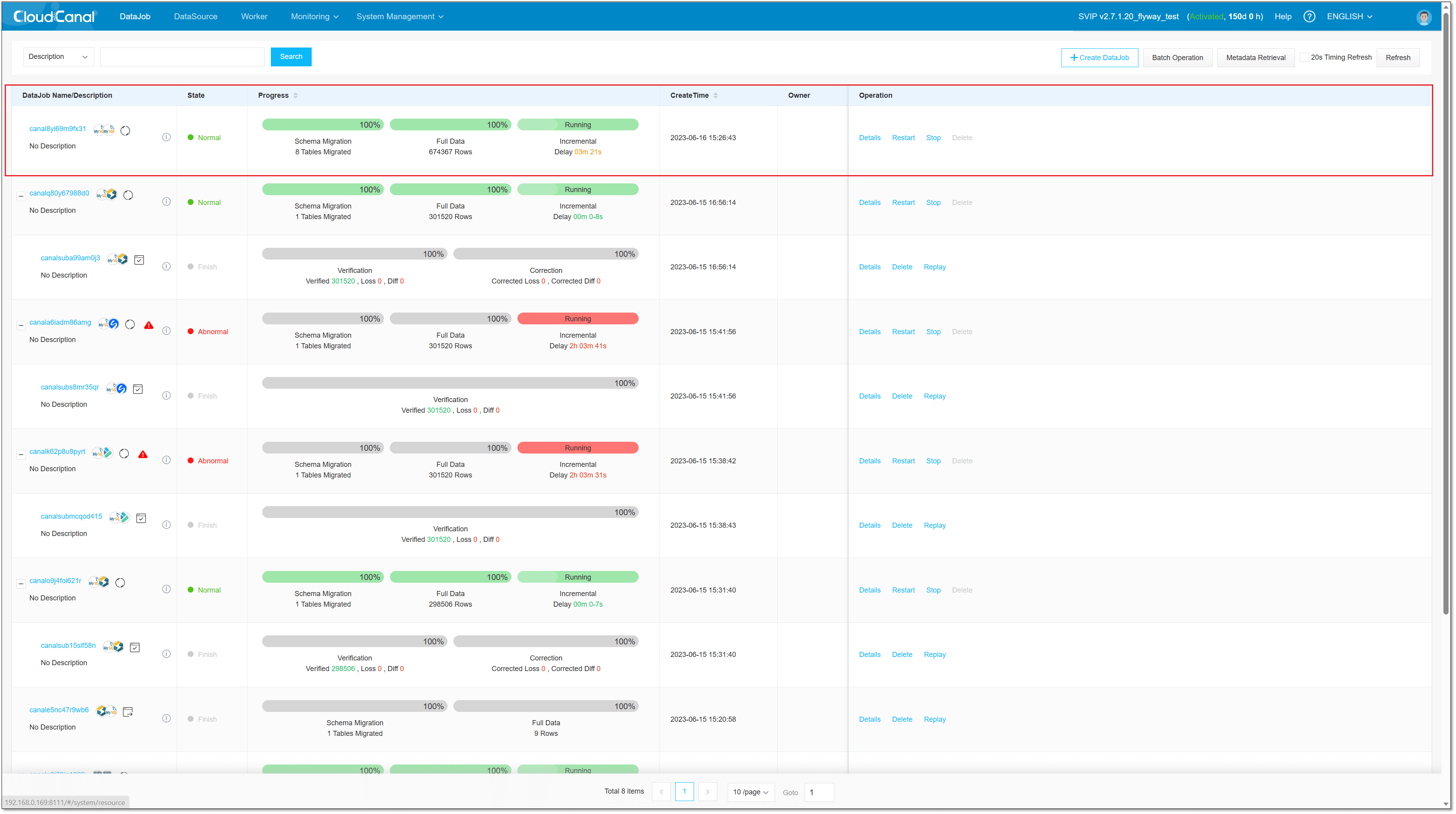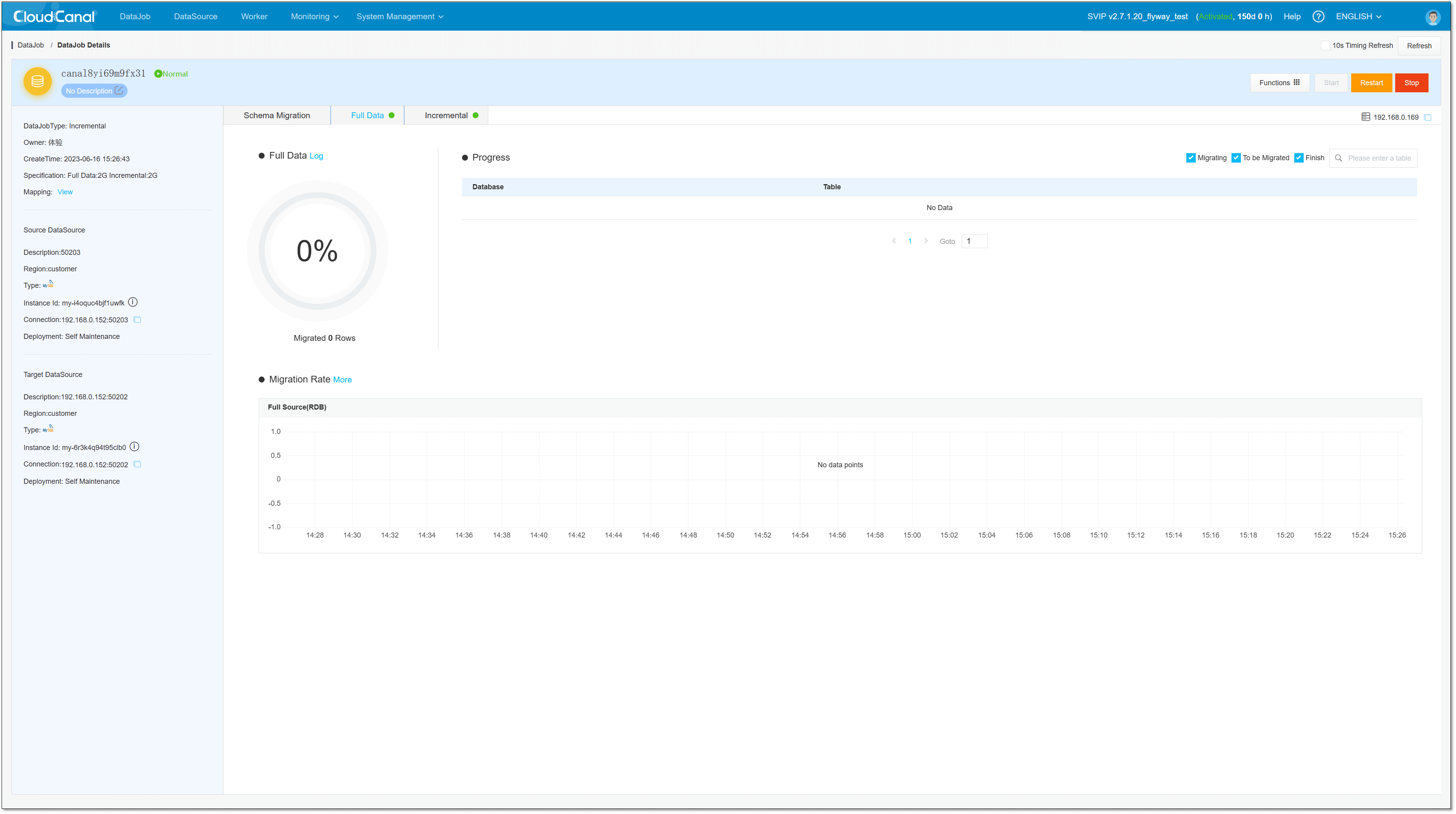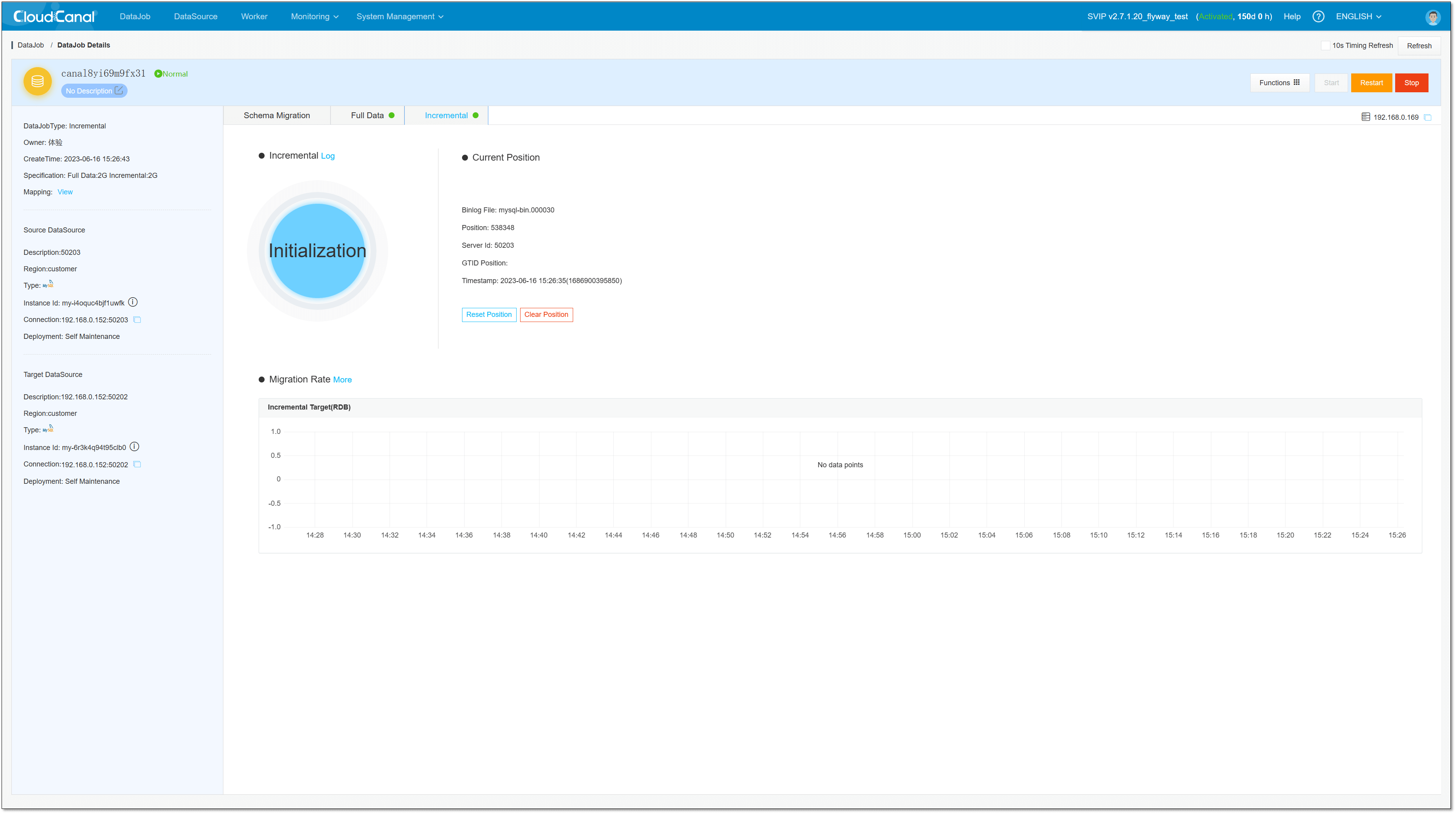Regular DataJob
CloudCanal supports create Full Data & Incremental DataJob, once started, CloudCanal will automatically execute the multiple DataTasks in order.
This article introduces how to create a Incremental DataJob with Schema Migration, Full Data, and Verification, taking the example of migrating and synchronizing local MySQL to MySQL.
Steps
Entry
- DataJob > Create DataJob
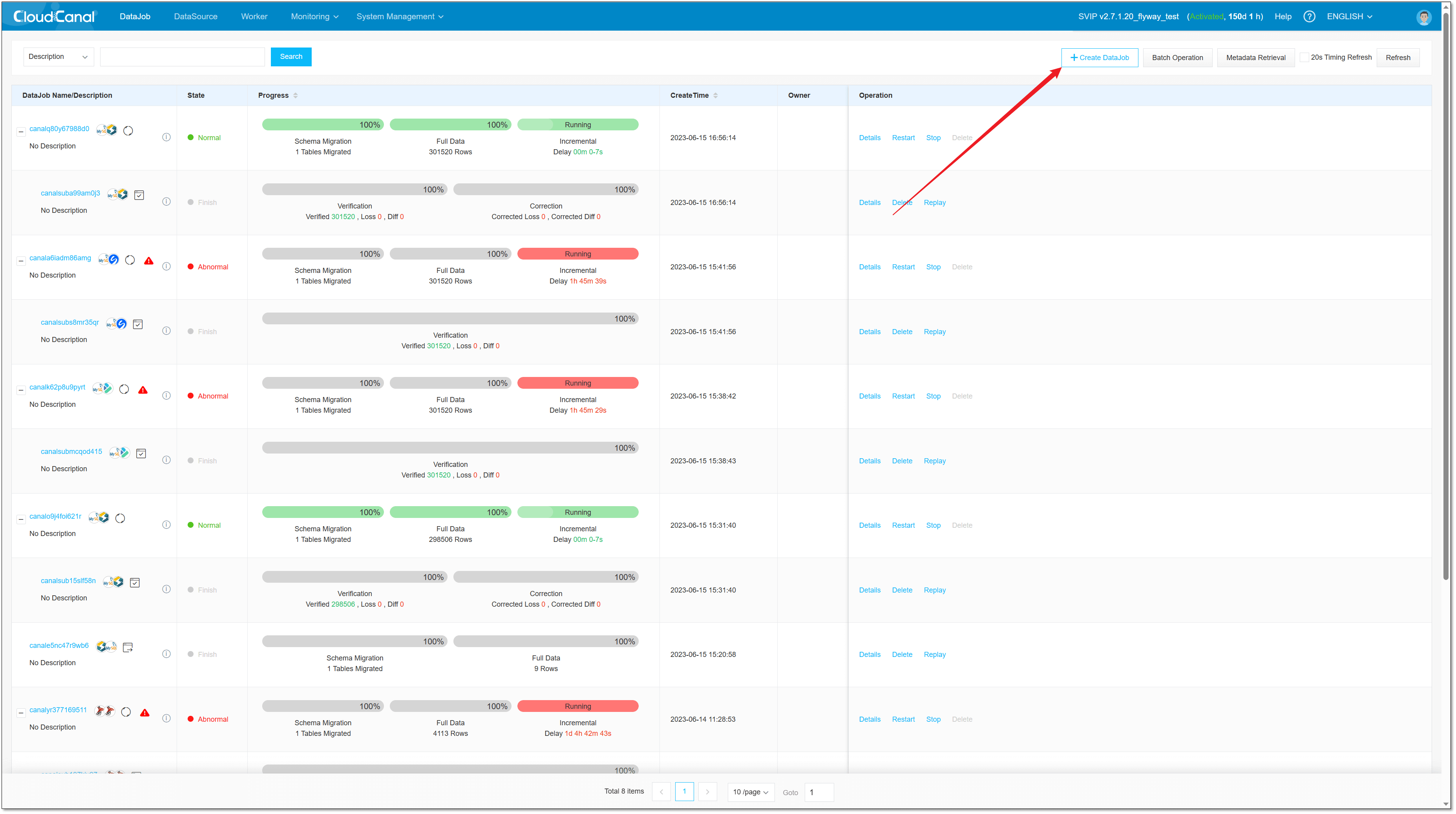
Select DataSource
Select the Cluster for DataJob execution.
If Cluster have multiple nodes, CloudCanal will active normal Dual-level Disaster Recovery Scheduling.
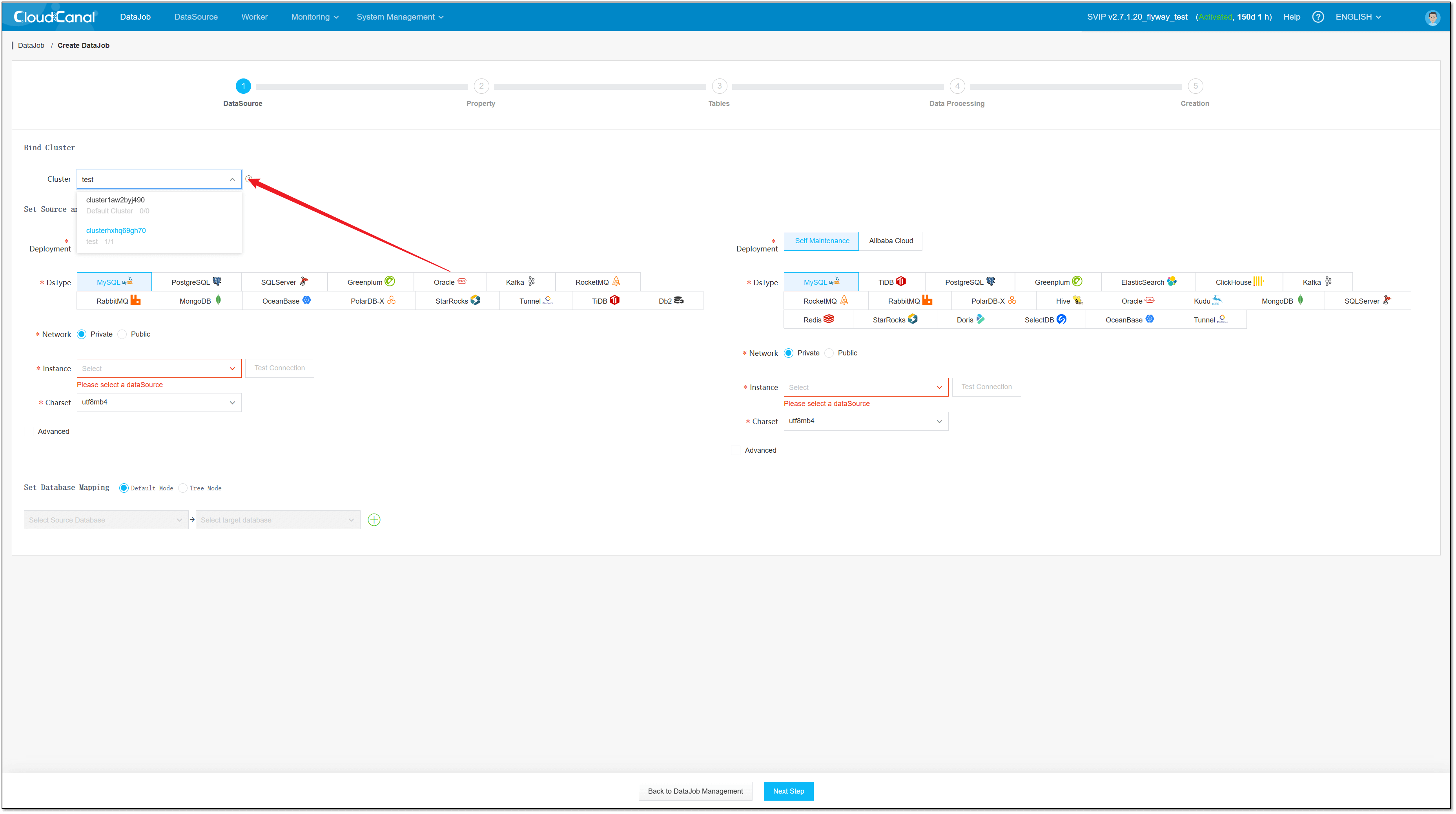
Select the source and target DataSources.
Click Test Connection button.
Select database or schema. CloudCanal supports the migration and synchronization of multiple schemas
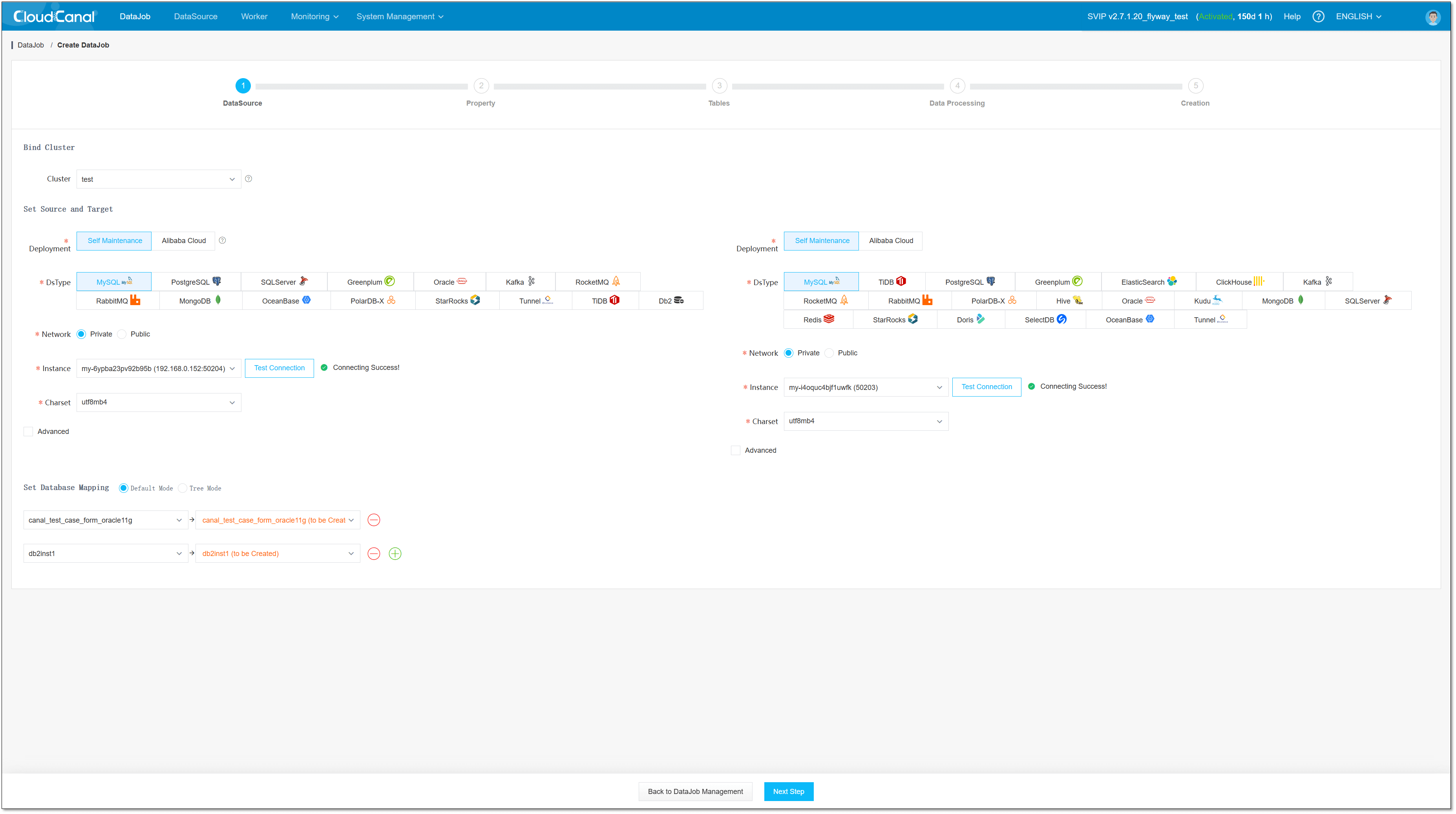
Select DataJob Properties
CloudCanal supports multiple DataJob types, including Full Data, Incremental, Schema Migration, and Verification and Correction.
To create an Incremental DataJob, select Incremental and check Full Data option.
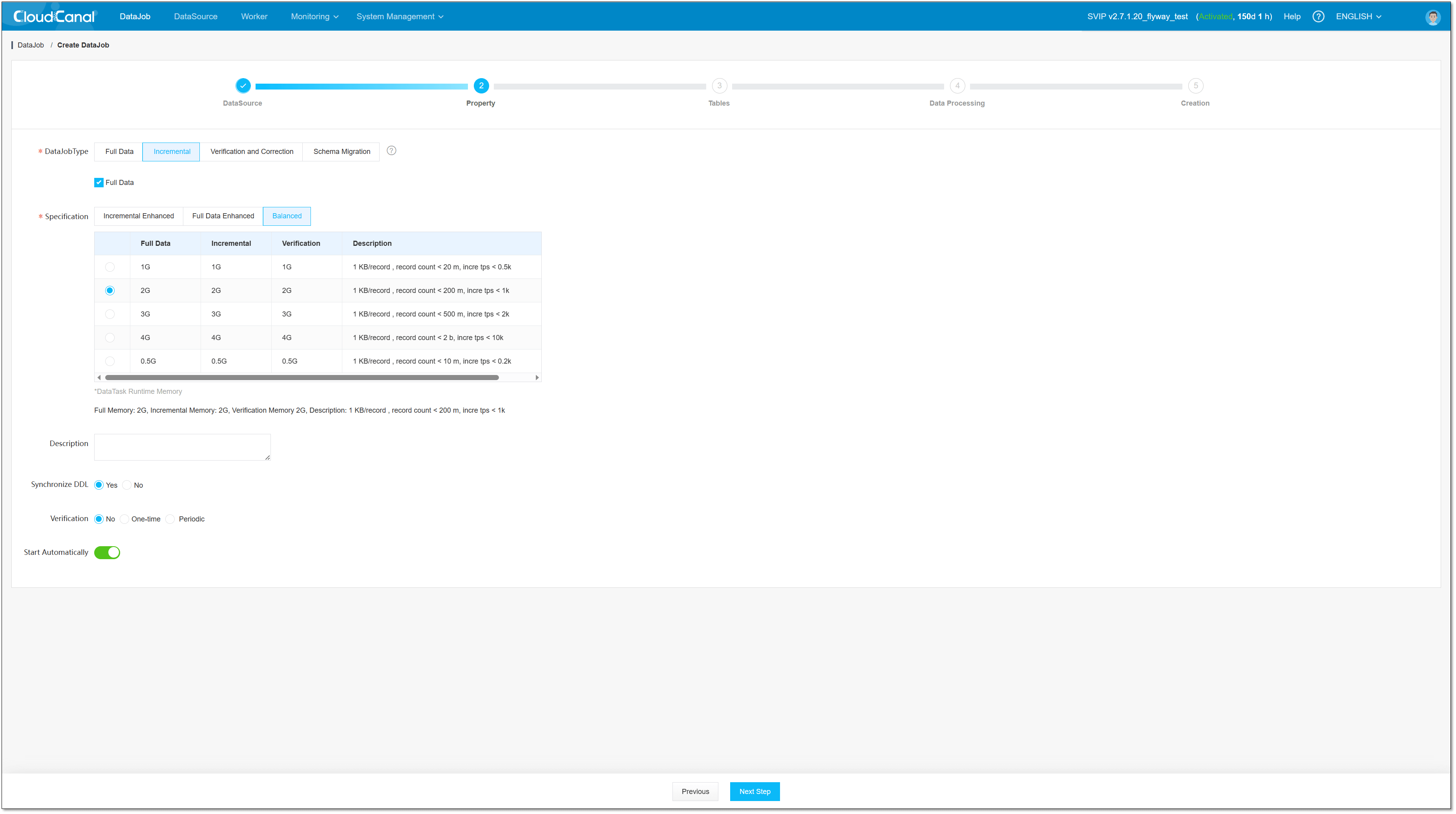
When Worker resources are sufficient, you can choose a larger specification with better performance and higher stability.
By default, it is selected to Start Automatically after creation, but you can choose not to start after creation.
Select Tables
Select table name mapping, choose specific operation filtering.
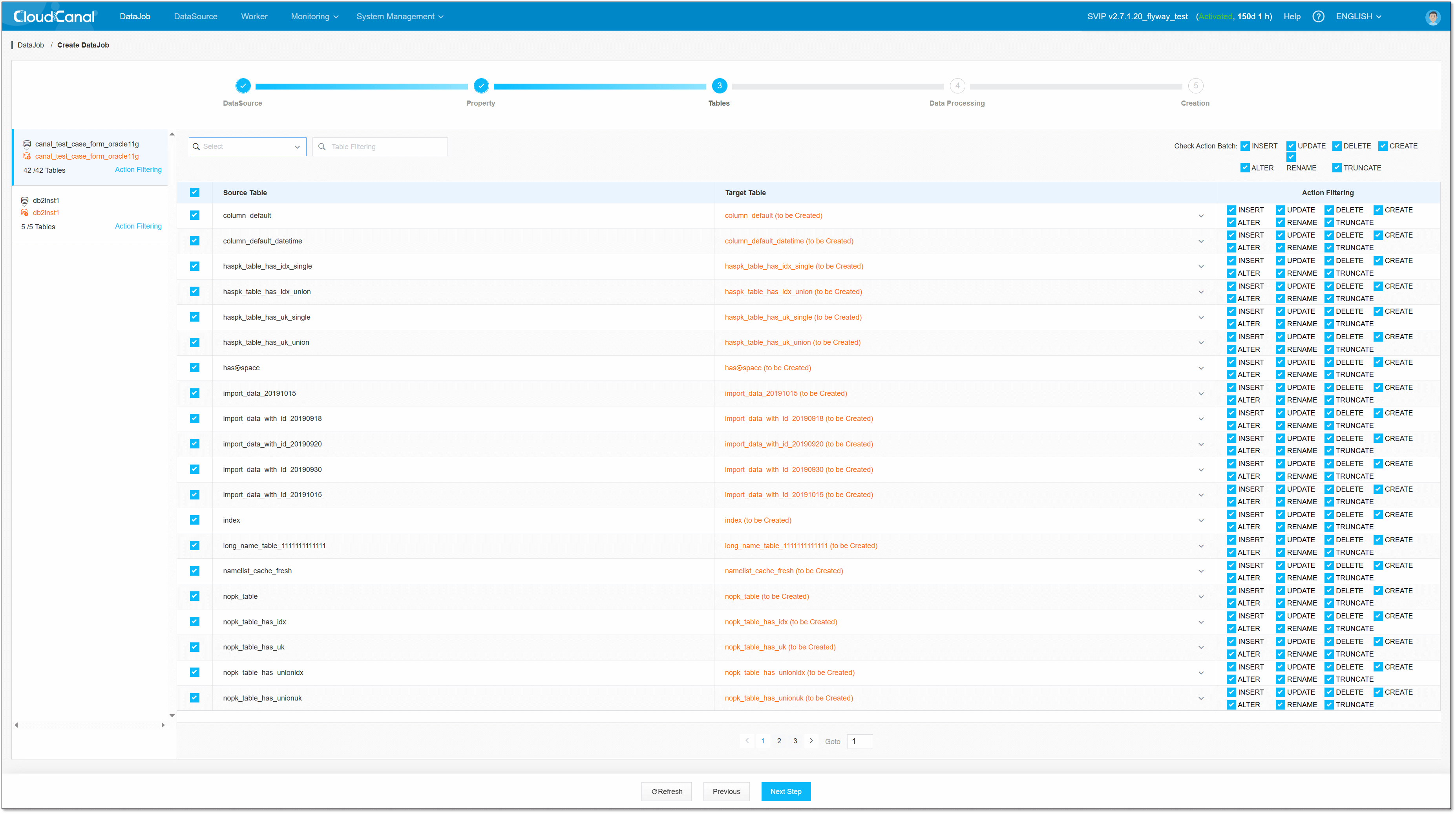
CloudCanal supports searching tables by conditions in the search box.
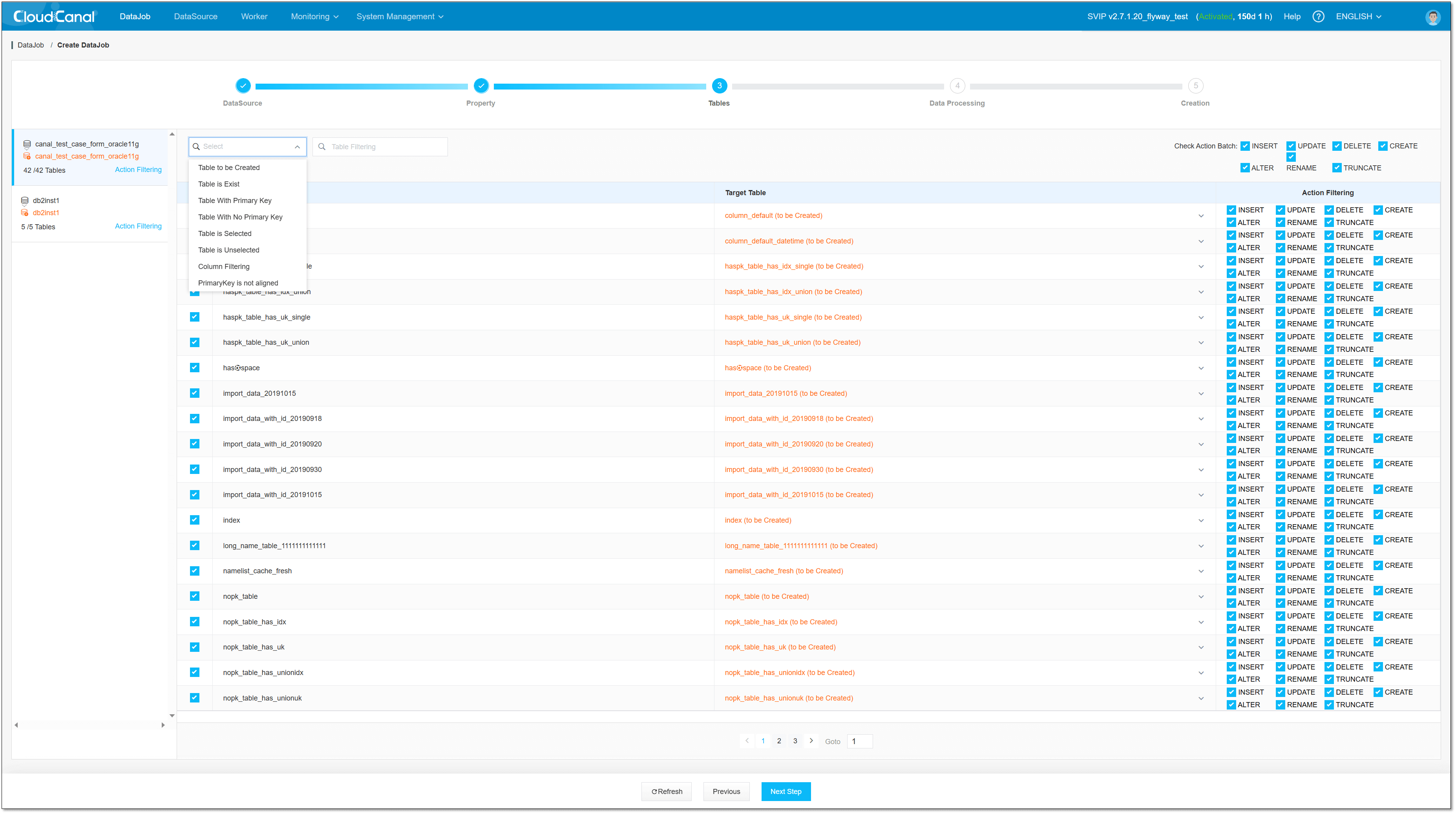
Select Columns
- Select the migration columns and also set to filter the data for migration and synchronization by conditions.
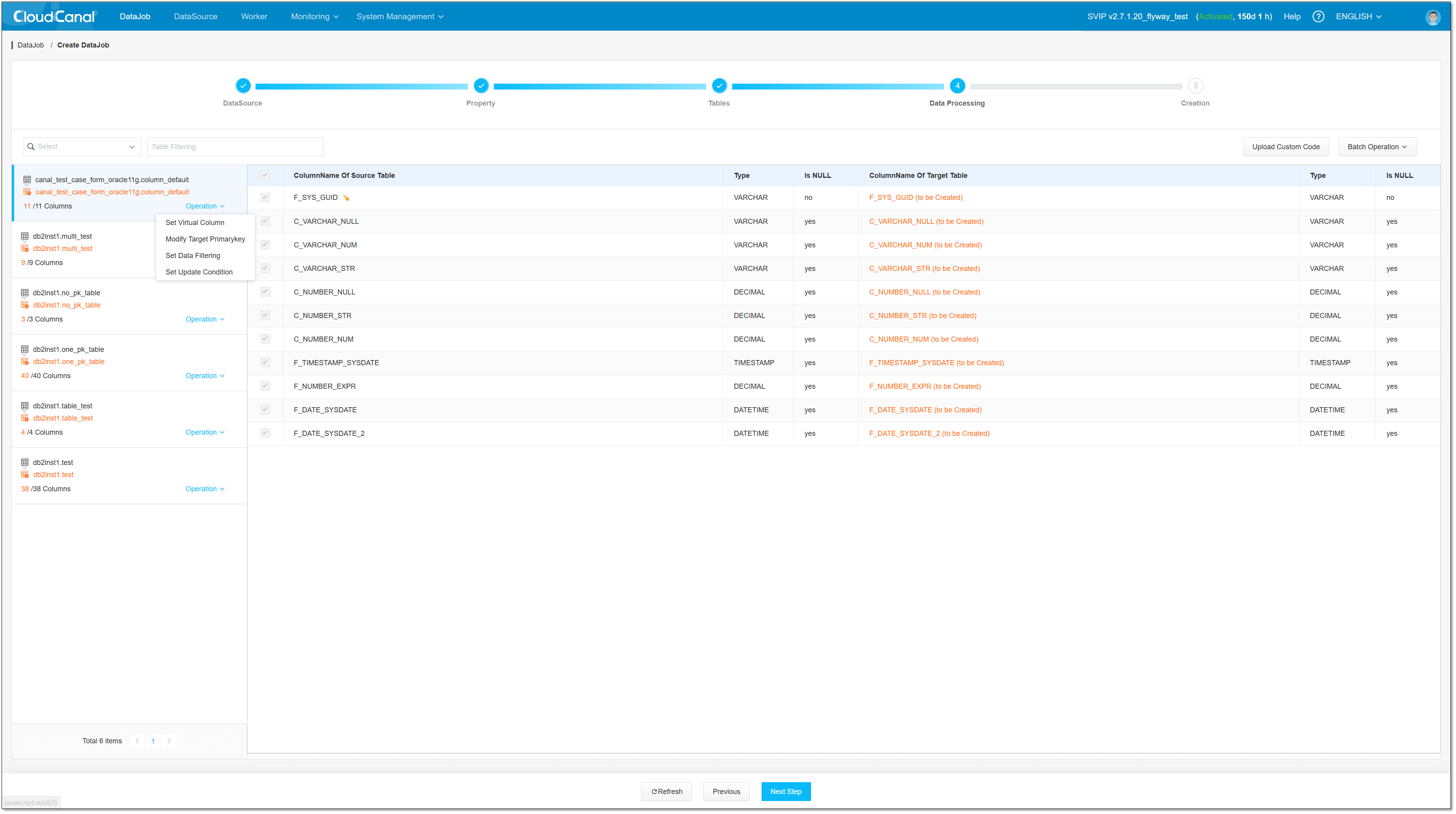
Confirm Creation
- Confirm the selection of the DataJob content.
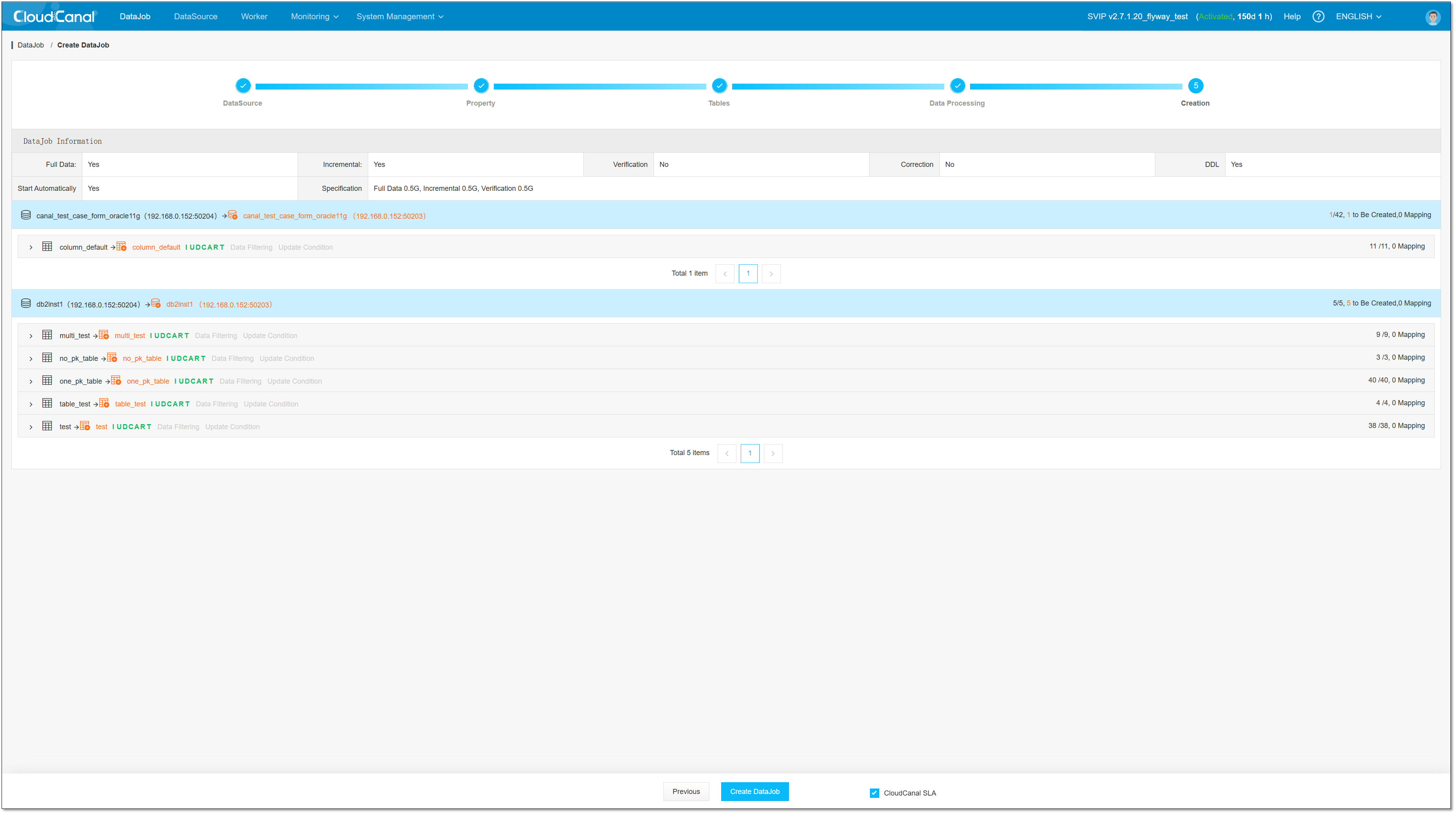
Created Successfully
- Once the DataJob is created and set to automatically start, it will start automatically.
- Enter the DataTask details to view specific DataJob information.